To Do This...
1 - Go to flickr and click on “explore the last seven days” or click http://www.flickr.com/explore/interesting/7days
Choose any photo from the first three.
2- Generate a fake name for your author using
http://www.fakenamegenerator.com/
3 - Go to http://math.furman.edu/cgi-bin/randquote.pl
The last two to five words of the very last quote of the page is the title of your book.
4 - Go to http://randomquotes.org/
The first or last sentence of the first quote of the 5 random quotes is the tagline for your book.
5 - Use photoshop or similar to put it all together.
Here are two I did today...
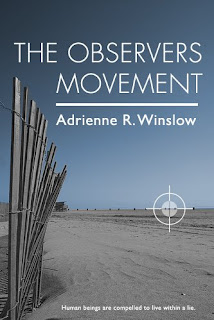
This was a beautiful photo so I tried not to mess with it too much. The only change bar the type, the white line and the cross hairs, was to give the greyscale photo some coloured sky.
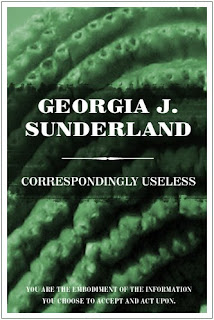
This pic was actually of three birds sitting on a cactus, but it wasn't working for me. This was much better.


